My Steam download queue has been stuck in a loop for a long time (months? years?) trying to install Steam VR workshop content. I finally tracked down a partial solution at this post https://steamcommunity.com/app/250820/discussions/3/1742227898989864148/ The cause was there were multiple workshop items in my profile that had been deleted on Steam. My client kept trying to download these items and was getting an Access Denied error, which is never displayed in the Steam client itself. First check the Steam Workshop log file. On my system it was located at C:\Program Files (x86)\Steam\logs\workshop_log.txt Opening that up I saw a bunch of errors continuously repeated:
[2019-04-30 11:11:18] [AppID 250820] Starting Workshop download job (downloading )
[2019-04-30 11:11:18] [AppID 250820] Get details for item 850932996 failed : Access Denied
[2019-04-30 11:11:19] [AppID 250820] Get details for item 851682170 failed : Access Denied
[2019-04-30 11:11:19] [AppID 250820] Get details for item 851702600 failed : Access Denied
[2019-04-30 11:11:19] [AppID 250820] Get details for item 859020396 failed : Access Denied
[2019-04-30 11:11:19] [AppID 250820] Get details for item 859899780 failed : Access Denied
[2019-04-30 11:11:19] [AppID 250820] Get details for item 874436366 failed : Access Denied
[2019-04-30 11:11:19] [AppID 250820] skipping item 850932996 because item entry result = Access Denied (15)
[2019-04-30 11:11:19] [AppID 250820] Download item 851682170 result : Access Denied
[2019-04-30 11:11:19] [AppID 250820] skipping item 851682170 because item entry result = Access Denied (15)
[2019-04-30 11:11:19] [AppID 250820] skipping item 851702600 because item entry result = Access Denied (15)
[2019-04-30 11:11:19] [AppID 250820] skipping item 859020396 because item entry result = Access Denied (15)
[2019-04-30 11:11:19] [AppID 250820] skipping item 859899780 because item entry result = Access Denied (15)
[2019-04-30 11:11:19] [AppID 250820] skipping item 874436366 because item entry result = Access Denied (15)
[2019-04-30 11:11:19] [AppID 250820] Detected workshop change : removing unknown item 851682170
[2019-04-30 11:11:19] [AppID 250820] Detected workshop change : removing unknown item 874436366
[2019-04-30 11:11:19] [AppID 250820] Detected workshop change : removing unknown item 859020396
[2019-04-30 11:11:19] [AppID 250820] Detected workshop change : removing unknown item 859899780
[2019-04-30 11:11:19] [AppID 250820] Detected workshop change : removing unknown item 850932996
[2019-04-30 11:11:19] [AppID 250820] Update canceled: Priority (Suspended)
The important details are the item numbers. Plugging in one of those on Steam’s website like this: https://steamcommunity.com/sharedfiles/filedetails/?id=874436366 results in an error page.
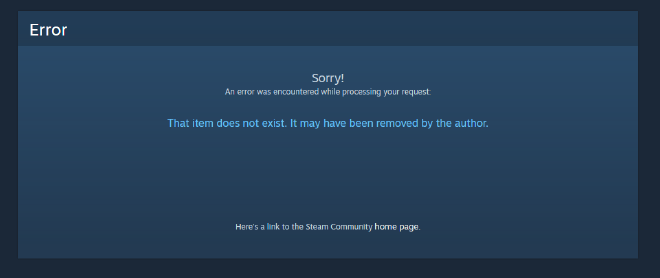
Based on the discussion post above on the Steam website I navigated to
Me > Profile > Workshop Items
Then selected “Subscribed Items” on the right side of the screen.
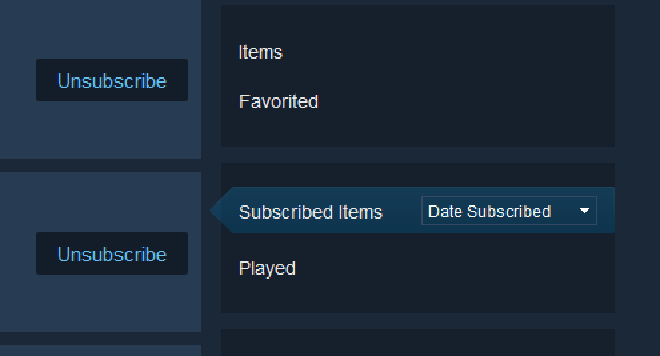
This page showed over 100 workshop items, and there is no indication if any of them are no longer valid. So at the bottom of the page I increased the items per page to the maximum of 30, then viewed the source of each page. I searched for each invalid ID number on each page to find what the name of the item was that was causing the error.
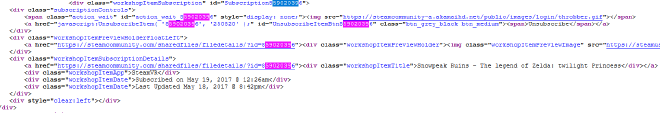
Once I found these item names, I could find them on the webpage and unsubscribe from each one.
So far this seems to have fixed the annoying update loop issue in my download queue.